BIC Brunch Accessibility Series:
Dedicated to accessibility, this series of BIC Brunches (which launched in July 2024) will over the course of several months, address the following topics:
- Back to Basics (Jul 24) – recording available exclusively to BIC members via info@bic.org.uk
- Metadata (Sep 24) – view the recording here.
- Content: EPUBs & PDFs (Oct 24) – view the recording here.
- Alt Text (Nov 24) – view the recording here.
- Fixed Layout EPUB/PDF (Dec 24) – view the recording here.
- STEM/Educational/Scholarly Requirements (Jan 25) – view the recording here.
- Websites/Platforms (Feb 25) – view the recording here.
- DRM, Text-to-Speech and Accessibility (May 25) – view the recording here.
- Making Printed Books Accessible (July 2025) – register here.
- Digital Audio (Date TBC)
More sessions to come…
Diagram of an EPUB file
Kindly provided by James Yanchak, (Production Technologies Manager, Taylor & Francis) this diagram is intended to help show and explain the complexities of the EPUB file.
PAAG Resources page:
The Publishing Accessibility Action Group (PAAG) resources area is packed full of information relating to a variety of topics including (but not limited to) Alt Text, Testing, Regulations, Complex Content and more: https://www.paag.uk/paag-resources/
Outputs from the W3C Working Group
- W3C User Experience Guide : Accessibility Metadata Display Guide for Digital Publications 2.0
This document targets implementers such as bookstores, retailers, distributors etc and is also recommended reading for content creators: - ONIX metadata techniques are at: https://w3c.github.io/publ-a11y/UX-Guide-Metadata/draft/techniques/onix-metadata/index.html (A more technical document about how to display accessibility metadata from ONIX file)
- EPUB accessibility metadata techniques are at: https://w3c.github.io/publ-a11y/UX-Guide-Metadata/draft/techniques/epub-metadata/index.html (A more technical document about how to display accessibility metadata from an EPUB file)
- A crosswalk between EPUB and ONIX accessibility metadata values: https://w3c.github.io/a11y-discov-vocab/crosswalk
- How EPUB 3 covers the requirements of the EAA for eBooks https://www.w3.org/TR/epub-a11y-eaa-mapping/
Process for providing feedback and asking questions:
If after having read the above guidelines, you have questions for the W3C community that relate to the documents, please open an issue in GitHub repository at: https://github.com/w3c/publ-a11y/issues/
For straight forward questions, the members of task force will respond to the questions in the issue tracker itself. If they feel that the issue needs discussion, then they will schedule the discussion in one of our meetings.
Even if you do not have feedback at this time, it is important to know that you are interested in implementing these guides. Please comment in the following issue to show your interest and provide your name, email address, and company/organization in the comment. It will help in keeping you updated as we make more progress.
https://github.com/w3c/publ-a11y/issues/268
Validation Tools
- W3C EPUBCHECK 5.1.0 – https://www.w3.org/publishing/epubcheck/
- Pagina – https://pagina.gmbh/startseite/leistungen/publishing-softwareloesungen/epub-checker/
- ACE by Daisy – https://daisy.org/activities/software/ace/ – a free, open source tool designed to check the accessibility of EPUB files at any point in a publishing workflow.
- PDF: Acrobat Pro – https://helpx.adobe.com/uk/acrobat/using/create-verify-pdf-accessibility.html
Guidelines for font size
Not all fonts are created accessible. Find out more information on accessible fonts with hints and tips for implementing them: https://adasitecompliance.com/accessible-fonts/
ONIX is able to share data with regards to font and font size. This is done using the same composite that is used for accessibility information, <ProductFormFeature> and code 03 from ONIX code list 79:
https://ns.editeur.org/onix/en/79/03
You would include the typeface name in <ProductFormFeatureDescription> and the size, in points, in <ProductFormFeatureValue>. There is an example of this in the ONIX documentation cited in the ONIX subpage.
Reading List
- The following gives a good overview of the European Accessibility Act for non-EU members: https://internationalpublishers.org/the-european-accessibility-act-for-non-eu-members
- Publisher/Vendor Q&A from Kobo (work in progress): https://kobocontentoperations.zendesk.com/hc/en-us/articles/22730102538395-Accessibility-FAQs
- Overview of the EAA from the Digital Accessibility Centre: https://digitalaccessibilitycentre.org/blogs/NewEAA-20241217.html
- EIBF paper aimed at Booksellers: https://risebookselling.eu/wp-content/uploads/2024/12/Industry-Insights-accessibility-of-books.pdf?_sc=NjQ1ODg2NiM2MzM1OQ%3D%3D
- For help with making websites accessible, this link from a legal firm contains important information about steps to take before June and how to deal with the legal implications of possible differing standards in the EU 27.
https://www.twobirds.com/en/insights/2025/a-guide-to-navigating-the-european-accessibility-act-for-online-retailers-service-providers-and-plat - Overview of accessible design – Gareth Ford Williams’s Little Book of Accessibility